Homepage › Forums › How-to and troubleshooting › "Error while creating UI…"
Tagged: Erectile dysfunction by either sexual thoughts or direct contact with your partn and doctor.
- This topic has 18 replies, 4 voices, and was last updated 4 years, 9 months ago by
 Antony Davison.
Antony Davison.
-
AuthorPosts
-
2019-03-12 at 15:22 #6396
 JustTheApeParticipant
JustTheApeParticipantGet an error “Error while creating UI…” (see attachments).
Free version.Attachments:
You must be logged in to view attached files.2019-03-13 at 08:24 #6410 Greg DriverKeymaster
Greg DriverKeymastercan you please manually install visual studio redistributables 2015 (x86) and tell me if there is any error?
it is important must be x86 version.
https://www.microsoft.com/en-us/download/details.aspx?id=481452019-03-14 at 15:02 #6627 JustTheApeParticipant
JustTheApeParticipantThere’s no errors.
Attachments:
You must be logged in to view attached files.2019-04-07 at 17:14 #10809 JustTheApeParticipant
JustTheApeParticipantSo what?
2019-04-10 at 20:39 #10824 Lee AngusParticipant
Lee AngusParticipantI have exactly the same problem. Did you get a solution to this? I already have visual studio redistributables 2015 (x86) and I still get the same error message.
2019-04-11 at 06:44 #10825 JustTheApeParticipant
JustTheApeParticipantNo, I haven’t.
Author ignores me.2019-04-11 at 07:34 #10826 Greg DriverKeymaster
Greg DriverKeymasteri tried different environments and could not reproduce error.
pre-requisities seems to be fine so I guess one option that I avoid giving is to reinstall windows…do you mind doing a steps as described here?
1. Download x86 version of DependencyWalker.
2. Open it and drop cvextern.dll file from C:\Program Files (x86)\Driver4VR\x86
3. Some errors will pop up. Close them all and minimize and show me a window as below.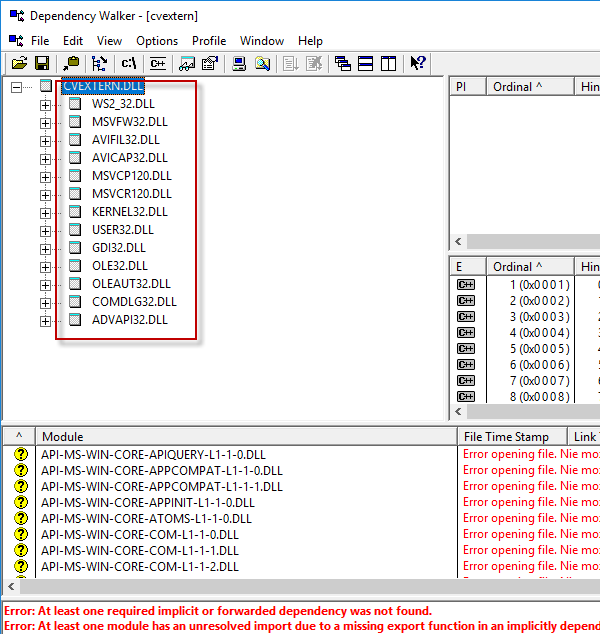
thank you.
2019-04-11 at 21:12 #10839 Lee AngusParticipant
Lee AngusParticipantHere is the output from my computer.
Attachments:
You must be logged in to view attached files.2019-04-15 at 09:27 #10855 Greg DriverKeymaster
Greg DriverKeymasteri found some tip regarding this issue. can u try ?
Please start the command prompt (cmd.exe) with admin rights and run sfc:
sfc.exe /scannowand what version of Windows u are using ?
2019-04-18 at 19:16 #10881 Lee AngusParticipant
Lee AngusParticipantI ran sfc.exe /scannow and it came back scan complete found nothing.
I am running windows 7 professional 64bit.2019-04-26 at 22:51 #10927 Lee AngusParticipant
Lee AngusParticipantNo response or fix, so basically the only option to get it to work is reinstall windows and try it again? Sorry but that would be a major pain, to install all my games and applications again. I guess I will just give it a miss. Thankfully, you are allowed to try it before you buy it.
-
This reply was modified 4 years, 12 months ago by
 Lee Angus.
Lee Angus.
2019-06-02 at 15:21 #11414 Greg DriverKeymaster
Greg DriverKeymasteri can understand that. but it is problem with your pc not driver4vr.
i had this problem when helping set up Oculus Setup to my friend.
tried all tricks and still could not get it done until windows was reinstalled.2019-07-10 at 07:04 #11613 Antony DavisonParticipant
Antony DavisonParticipanti am getting this error on win7x64 too — my build is too mature to start again (
maybe there some clues herehttps://www.codeproject.com/Articles/257502/Creating-Your-First-EMGU-Image-
Processing-Projectx64 Architecture and the EMGU.CV.Invoke Exception
If you are running an x64 system or designing for them you will have to download separate DLL’s. The steps on forming a project are identical however you will need to change an additional build parameter. Right click on your project file in the solution explorer and select “Properties” at the bottom. Select the “Build” tab from the ribbon bar on the right of this window. There will be an option for Platform Target: with a drop down menu change this from x86 to x64.
Hint: If you are using the express version of visual studio you may not see the x64 option in such a case go to menu option Tools > Options. In this window using the arrows to the left hand side to expand and collapse options. Select “Projects and Solutions” and select the Show advanced build configurations check box.
This will now allow the compilation to run if this is not done correctly. As soon as you access any EMGU code an exception will be thrown ‘EMGU.CV.Invoke’ through an exception with the ‘InnerException’ “An attempt was made to load a program with an incorrect format….”.
=====
Emgu CV #5: The type initializer for ‘Emgu.CV.CvInvoke’ threw an exceptionRemove Emgu CV Invoke Error in 64 bit windows!
http://fewtutorials.bravesites.com/entries/emgu-cv-c/level-0-begining-with-emgucv
Attachments:
You must be logged in to view attached files.2019-07-10 at 08:42 #11616 Antony DavisonParticipant
Antony DavisonParticipantThe type initializer for ‘EmguCVCvInvoke’ threw an exception’ issue.how to solve,tutorial
2019-07-11 at 07:43 #11624 Greg DriverKeymaster
Greg DriverKeymasterbut driver4vr client is 32bit app.
those videos are rather about invalid project setup which is not case here.
in most cases it related to problem with installing visual studio redistributable. and it does not do it properly. like I said before I had such problem with installing Oculus Setup. I tried uninstalling redistributable from 2017 to 2015 then installing 2015. but it still failed.2019-07-12 at 01:48 #11643 Antony DavisonParticipant
Antony DavisonParticipantapplied the following updates to my old, never updated win7x64.sp1 os ==
step1 == Windows6.1-KB3020369-x64.msu
step2 == windows6.1-kb3125574-v4-x64_2dafb1d203c8964239af3048b5dd4b1264cd93b9.msuwait half and hour and go through a few reboots
prior to the 2 windows update i already had vc2015-2107-2019 x32 & x64 installed, and i did not remove them
step 3 == install Driver4VR
error goes away, UI is opened, program useable
2019-07-12 at 10:10 #11644 Antony DavisonParticipant
Antony DavisonParticipantstep 1 == https://support.microsoft.com/en-us/kb/3020369
step 2 == http://download.windowsupdate.com/d/msdownload/update/software/updt/2016/05/windows6.1-kb3125574-v4-x64_2dafb1d203c8964239af3048b5dd4b1264cd93b9.msu
========
https://www.howtogeek.com/255435/how-to-update-windows-7-all-at-once-with-microsofts-convenience-rollup/2019-07-22 at 13:45 #11672 Greg DriverKeymaster
Greg DriverKeymasterdid update helped you ?
it says for windows 7.2019-07-24 at 00:41 #11686 Antony DavisonParticipant
Antony DavisonParticipantyes, update overcame that w7x64 error )
-
This reply was modified 4 years, 12 months ago by
-
AuthorPosts
- You must be logged in to reply to this topic.