Homepage › Forums › Head (only head) tracking › Could it be possible to add freepie angle to HMD angles ?
- This topic has 26 replies, 3 voices, and was last updated 3 years, 7 months ago by
 lefuneste.
lefuneste.
-
AuthorPosts
-
2018-11-25 at 18:09 #5630
 lefunesteParticipant
lefunesteParticipantHello,
I’m using VR for flight simming, and looking for a way to look behind easier, because of the limited FOV of current HMD.
I have a Pimax 4K + pseye tracking + freetrack/feePie
I tried to use VR gamepad button mapping, but it works only in SteamVR home, not in game.
Another way should be to have the option to add pitch/roll/yaw from freePie to the picht/roll/yaw of Helmet in steamvR. Then the problem will only be to modify them in freePie when a key is pressed.
Should it be possible ?-
This topic was modified 5 years, 4 months ago by
 lefuneste.
lefuneste.
2018-12-10 at 20:05 #5704 lefunesteParticipant
lefunesteParticipantMoreover, if it would work with all HMD I think that a lot of people will purchase your product : https://forum.il2sturmovik.com/topic/38233-over-my-shoulder-view-in-vr-box/
VR flight simmers are struggering to check six with the small helmet FoV.-
This reply was modified 5 years, 4 months ago by
 lefuneste.
lefuneste.
2018-12-13 at 08:56 #5710 Greg DriverKeymaster
Greg DriverKeymastercan you please tell me a bit more? why guy with oculus actually cannot rotate head? with oculus he has 360 degree tracking.
what games do you play?
what would you like to achieve with gamepad?2018-12-13 at 11:57 #5711 lefunesteParticipant
lefunesteParticipantThanks for your attention.
We (combat flight simmers) have problems when we want to look back to see if there is nobody wanting to shoot us. We are seated with hand on joystick and throttle and foots on rudder, so we can roughly move as in real life, that is few. But we have a less limited Field of view (90° instead of 180°) so we need to make extra moove to “check our six”. That’s not very confortable for the neck. This is why it should be interesting to be able to add an angle to the point of view (45° ?) in both left or right direction in order to avoid to break our neck. I am using a Pimax with PsEye, so it may be done from freePie, but many simmers are using Rift, so a way to modify directlty its angle should be provided. Ideally the rotation should be triggered wen a key or a joystick button is pressed, with 2 possibilities for left or right rotation, and capacity to define the rot. angle. I try to use the existing mapping for roration, but it worked only in steamVR home.2018-12-14 at 08:23 #5714 Greg DriverKeymaster
Greg DriverKeymastercan you explain me what you mean by limited fov?
is there any video or what game should I try?
i feel really dumb and cannot understand it and must see it my eyes.2018-12-14 at 18:19 #5719 lefunesteParticipant
lefunesteParticipantHello,
Maybe this can help you to see the problem ?
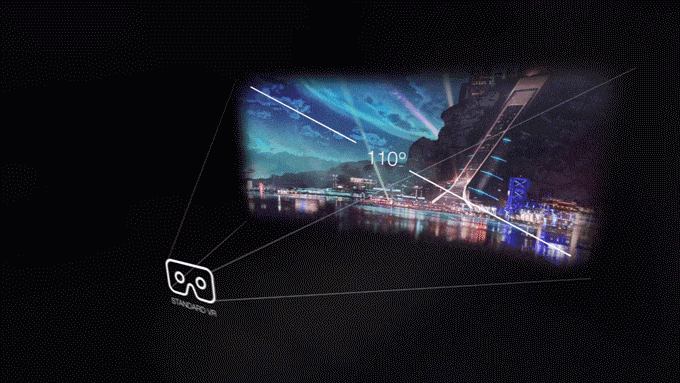
VR Helmet are a kind of scuba diving mask, when in real life you can see to 90° at your left or your right without moving your head, with current VR helmet you have to turn your head to see more than 45° to left or right. So that means that you’ll have to turn a lot your head, that is very unconfortable for the neck. Moreover, a lot of simmer not using VR use “tracKIR” that amplify head move, so they have a great advantage to see behind. See that : https://youtu.be/PVU6CE174k0
(And they have a greater FOV using 2D screen than us with current Helmets).Unfortunately Il2 BOS is not free, you can try DCS world with the free TF51.
2018-12-16 at 12:11 #5729 lefunesteParticipant2018-12-20 at 10:53 #5754
lefunesteParticipant2018-12-20 at 10:53 #5754 Greg DriverKeymaster
Greg DriverKeymasteri have idea that you could also aplify rotation in vr. after a while you probably would get immersed but not sure if that would be healthy 🙂
anyway, pimax 4k would be pain to do it as I tried similar things with oculus and any of methods I know don’t work properly. i have idea but that owuld be lot of effort that I don’t think would be many users so I would have to charge more for this feature…
ok. so this is to add button or joystick button to add extra offset to rotation. yes?
guy in video he had some bindings that either rotated or zoomed in on different parts of cockpit. right?
2018-12-20 at 18:02 #5762 lefunesteParticipant
lefunesteParticipantAmplification is not the right way because it will made anyone sick in few seconds. So yes, the idea is to add an offset to the right or the left when pressing a button. Of course the “snapview” shown in the video should be a must, but that means that users need to be able to define preciselly the new location of PoV, the angles and the zoom factor. That may be a difficult task, giving an angle will be easier.
-
This reply was modified 5 years, 4 months ago by
 lefuneste.
lefuneste.
2018-12-25 at 11:45 #5788 lefunesteParticipant
lefunesteParticipantAhother thing: PIMAX 4K is reported as “VIVE MV – Rift P1” in driver 4VR, and if it is not possible to add angle for it, the option of adding angle given by freePie (that are currently 0 but that I may modify myself by scripting) may do it also.
2018-12-28 at 15:55 #5811 Greg DriverKeymaster
Greg DriverKeymasterhi.
that is basically harder then anything else to be honest 🙂
for riftcat and vive it is easy. for oculus, pimax, it is hard due to way they implement orientation.
i might do it but that will be other subscription level :/
also when you rotate how position should be tracked?
i think that it should work this way that if you move forward then you should also move forward as you would be rotate 180 degree 🙂
anyway i will try but can’t promise.2018-12-28 at 16:58 #5818 lefunesteParticipant
lefunesteParticipantThe idea should be to still have translation in accordance with rotation. If you want to move your POV toward what you’re seeing, you’ll just have to move your head toward what you’re seeing.
That is, if you add an angle of 90°, Y tracking become X for display and X tracking become Y for display, but only for relative moves. The location of POV before angle offset should remain the same.-
This reply was modified 5 years, 3 months ago by
 lefuneste.
lefuneste.
2019-01-18 at 07:28 #5964 Greg DriverKeymaster
Greg DriverKeymasterok. yes. it is easier realy then I thought.
i made some progress to make rotation despite actual orientation but it is known it works on vive only.2019-01-19 at 08:22 #5994 lefunesteParticipant
lefunesteParticipantHello, thanks for the update. Unfortunately most sim users are using Rift (and I Pimax).
But some sims are using only steamVR, even for Rift. So will it work ?-
This reply was modified 5 years, 3 months ago by
 lefuneste.
lefuneste.
2019-01-19 at 12:00 #5997 Greg DriverKeymaster
Greg DriverKeymasteri can only support games that run via steamvr.
still testing.2019-02-21 at 18:02 #6283 Greg DriverKeymaster
Greg DriverKeymaster@lefuneste
i have quesiton about your ps eye tracking and pimax.
do you have problem with drift ? do you have any reset button ?
i also assume you calibrate headset in driver4vr in the direction how you calibrated psmoveservice. can you confirm?2019-02-21 at 18:23 #6284 lefunesteParticipant
lefunesteParticipantYes I have problem with drift. I must use the recenter function of piplay one or two time when playing session in flight sim. Using in game recenter does not cure wrong angle.
And driver4VR is calibrated to fit my headset orientation according to psmove view. I start my session with good angle, and after some time the Pimax drift.-
This reply was modified 5 years, 1 month ago by
 lefuneste.
lefuneste.
2020-02-01 at 17:24 #14036 lefunesteParticipant
lefunesteParticipantHello, I moved to a pimax 5k+ and vive base station tracking, but I just found that using driver4vr and openvr advanced settings just do the feature. Hère us an “how to” http://www.mediafire.com/file/vj6x6dv0li6i7x4/left_and_right_snap_view_in_VR.pdf/file
@Greg Driver I wonder what’s missing in driver4vr to do the same left or right rotate view than ovas ? There are some rotation feature in driver4vr, but no value can be set and it can not be linked to a key press…2020-04-22 at 07:50 #14687 Greg DriverKeymaster
Greg DriverKeymasterhi @lefuneste
i want implement this now.
would that make sense to initiate rotation with either keyboard or joystick?
shoud the rotation immediately rerurn to original rotation when you release button?
greg2020-04-22 at 15:10 #14693 lefunesteParticipant
lefunesteParticipantGreat news, @greg !
By the way, the last 5.2.8 version is still KO for key mapping, only the 5.2.2.1 seems to work.
It will be a real added value to have this function in driver4VR, it will remove the need of steam, controller mapping and OpenVR advanced settings.
Your question is not trivial, because half of simmers will want to have return when relase and the other will have to press another button. I suggest you to allow rotation of view either on button/key press and on button/key release.
So if you want to return to original rotation you can use mapping on press and release, if you want to toogle the rotation you will use only mapping on press.
Beware that simmer have a lot of USB devices (joystick/throttle/MDF/…) so it should be easy to use the button they want. And it should be also good to have key or button mapping feature, because all joystick software allows key binding and there are only 32 buttons in directX joystick, they may be already used. In another way, some simmers have difficulties to use these softwares…-
This reply was modified 3 years, 12 months ago by
 lefuneste.
lefuneste.
2020-04-23 at 06:25 #14716 Greg DriverKeymaster
Greg DriverKeymasterthanks for reply.
is there any other feature that I could add ?
are u on discord perhaps so I can drop you version for testing?2020-04-23 at 11:58 #14723 lefunesteParticipant
lefunesteParticipantI do not see other needs for simmers.
I’m on discord : my ID is C6_lefuneste2020-04-29 at 11:35 #14783 Red CloudParticipant
Red CloudParticipantGreg, this is the issue I have been emailing and posting about in the forums. It is exactly what Lefuneste is interested in. In fact, I am one of the flight simmers who bought your application for this very reason. And I have several people in my squadron for Il2: Sturmovik, Great Battles that are interested in it but are waiting for there to be a stable solution by you. As of now, I am using 5.2.2.1., which still works. Why the latest version doesn’t work, I have no idea. I hope this can be fixed or, even better, implemented within Driver4VR as a feature!
Keep up the great work!
2020-04-29 at 13:13 #14784 Greg DriverKeymaster
Greg DriverKeymasteri tested vive, index, quest+link with 5.2.8.2. all of them work.
what is your headset and what input do you emulate?2020-04-29 at 13:35 #14785 Red CloudParticipant
Red CloudParticipantGreg, thanks for responding!
I use Advanced Settings snap turning and map that to D4VR’s virtual Vive controller. Then I use D4VR to activate the snap turning on the virtual controller. I am using a Pimax 5k+. But, I use Z and X keys to engage the snap turning. I then use joytokey to map those keys to my joystick. But when I use the keyboard buttons they don’t work on the newer version. No snap turning.
If there is a way for me to test it with the new version, I can try again. But I have installed the newest version several times and it doesn’t work.
Thanks!
2020-04-29 at 13:41 #14786 lefunesteParticipant
lefunesteParticipant@greg : Did you test the key binding as in the howto ? That is use driver4VR to emulate a key as a controller button, then OVRAS to map button to snap angle ?
Theorically, it should work with all HMD, but it is still KO for my Pimax 5k+ and newer version than 5.2.2.1.2020-08-30 at 20:32 #15752 -
This topic was modified 5 years, 4 months ago by
-
AuthorPosts
- You must be logged in to reply to this topic.
